Home Screen
The Home Screen is comprised of three major sections - the Home Header, Today tab, and the Social Wall tab. Upon logging into the Lilypad mobile app, you will see the Home Header at the top and default to the Today tab below. The Home Header will remain at the top of the screen whether you are on the Today or Social Wall tabs.
The Home Header includes the following features:
- Account search field
- Personalized greeting
- Today's date
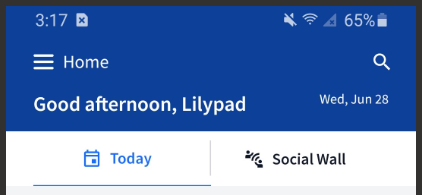
Tap the magnifying glass icon in the upper right corner to open the Account Search screen. You'll land on the All Accounts tab. From here, you can search for any account in your area that is tied to any distributor assigned to your user profile (from Side Menu > My Distributors).
Tap on the Lists tab to search for accounts on lists created by you or your manager (for example: a Target List). The Lists tab is the same Lists screen found under Blue Pushpin > Plan > My Lists.
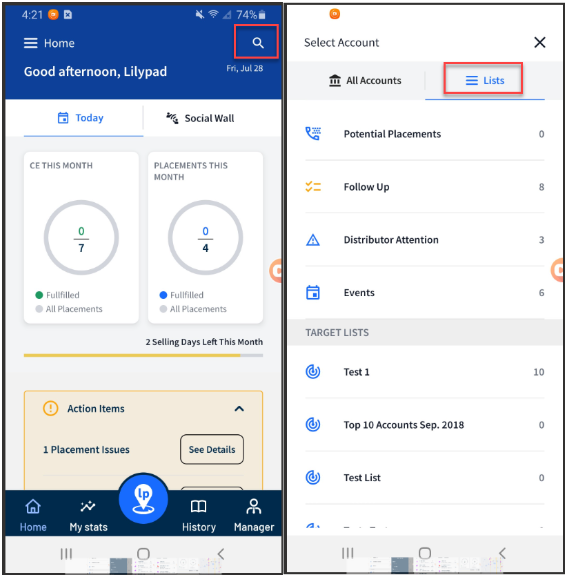
Today tab
The Home Screen - Today tab serves as a central point for critical updates, action items, and scheduled calendar items to help plan your day. You can:
- View your progress for the month.
- Get alerts when issues occur or accounts have not been visited for a while.
- Get a list of today's events you've planned.
For more information on the Today tab, click here - Home Screen - Today tab (mobile) - Lilypad
Social Wall tab
The Home Screen - Social Wall tab is Lilypad's social media platform where you can show your team what you have achieved at accounts in your territory. You can create the following types of posts:
- Text
- Photo
- Video
- Link
- Poll
For more information on the Social Wall tab, click here - Home Screen - Social Wall tab (mobile) - Lilypad