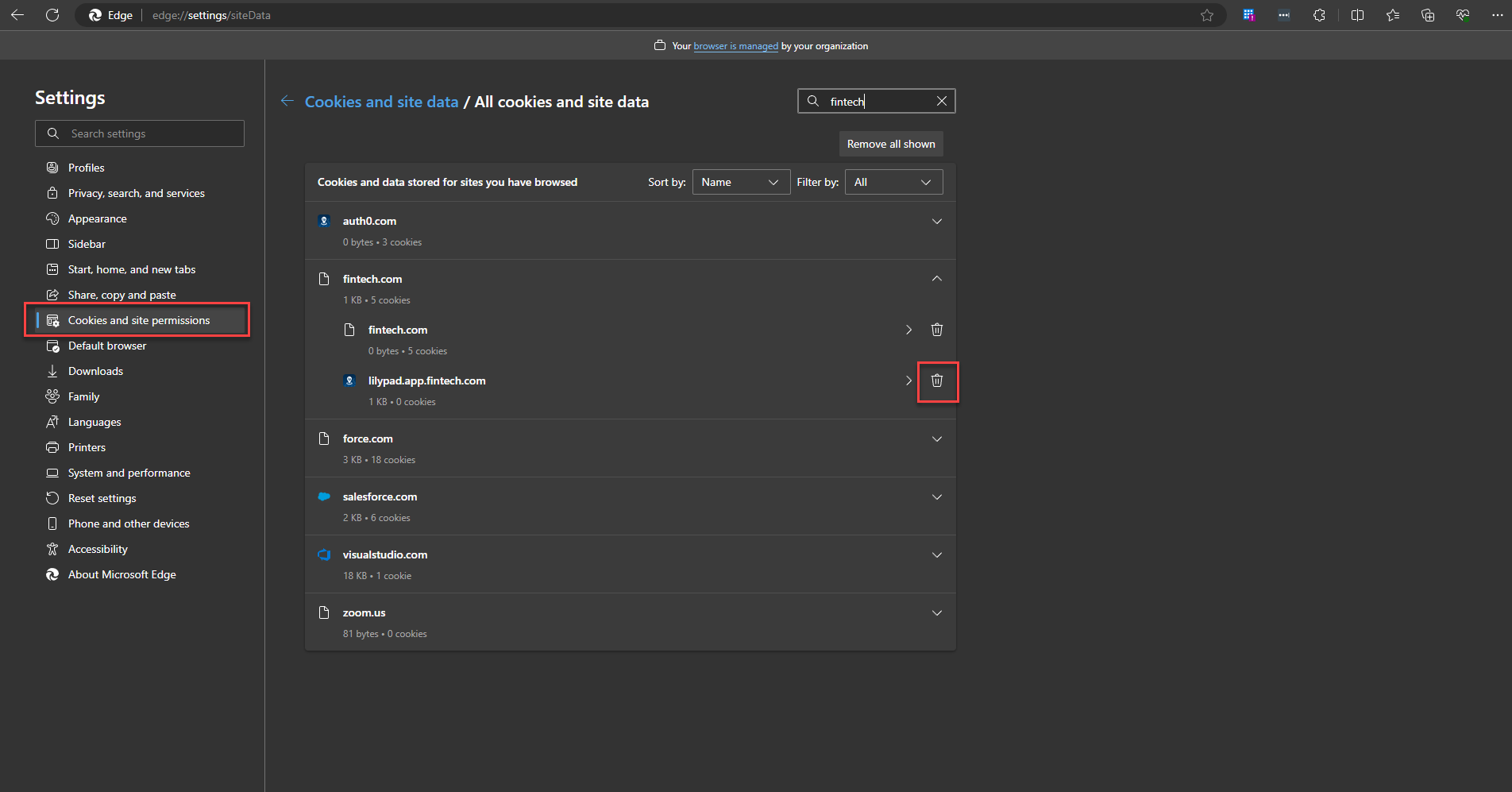A: Navigate to your browser Settings, and clear all browsing data, cache, and cookies. Choose “Time Range: All Time.” Once complete, close your browser, reopen, and log in to Lilypad web once more.
If your browser supports this, you can clear cache specifically for just Lilypad. This will prevent you from having to type your login credentials into your other favorite sites.
**NOTE: Microsoft Edge and Google Chrome are recommended browsers for the web version of Lilypad, but Safari can work, as well.
How to clear browsing data for all sites in Microsoft Edge:
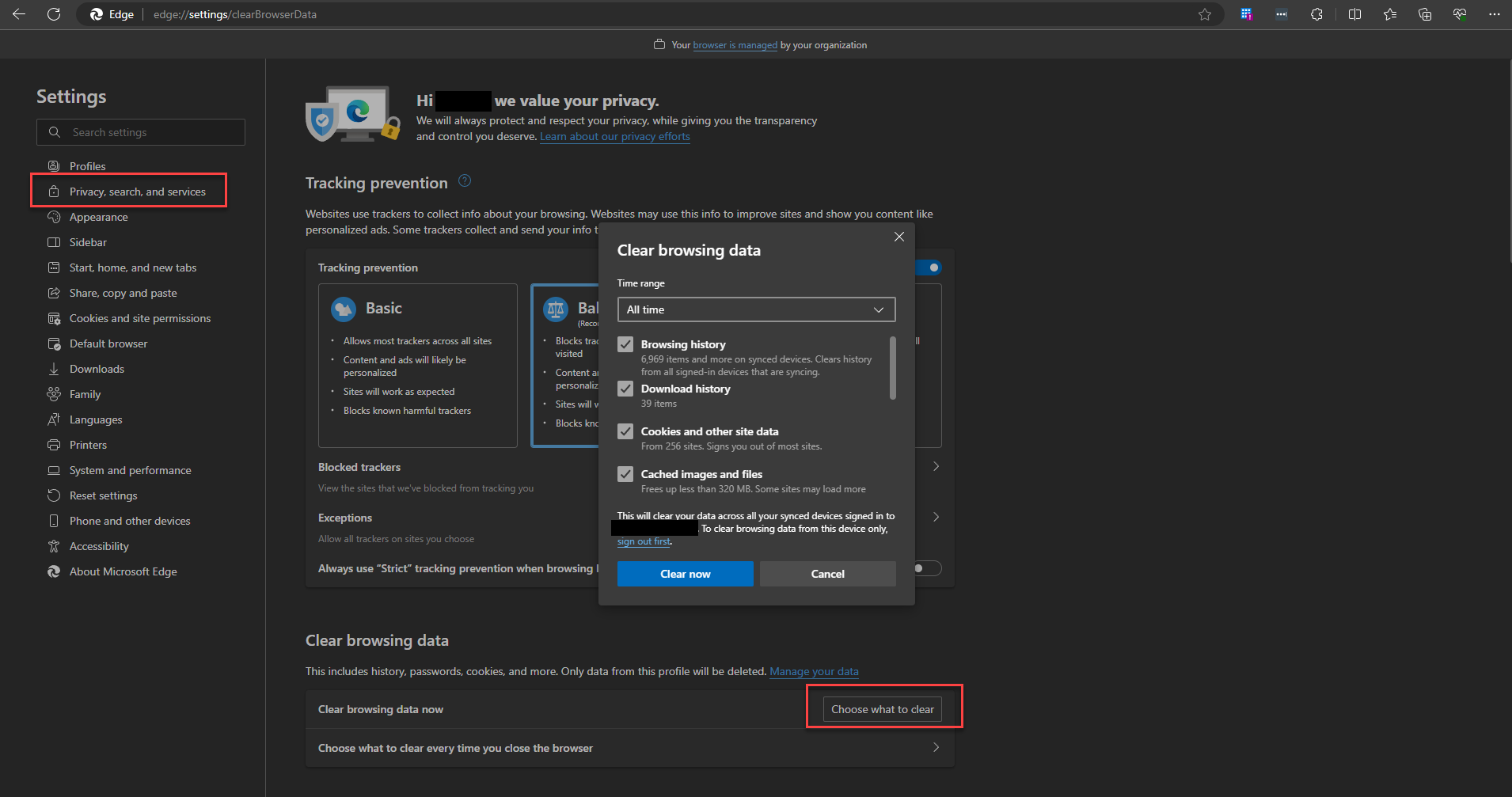
How to clear site data and cookies only for Lilypad in Microsoft Edge: