Here are the items completed for this release.
Enhancements (mobile version 3.7.8.222)
- Added "Class Of Trade" field to all Add New Account screens (LP 99819).
- “Class Of Trade” options include:
- BAR
- CONCESSIONAIRE
- CONVENIENCE/GAS
- DRUG STORE
- FACTORY/OFFICE
- GENERAL MERCHANDISER
- GOVERNMENT/NON MILITARY
- HEALTH/HOSPITAL
- HOTEL/MOTEL
- LIQUOR/PACKAGE STORE
- MASS MERCH/SUPERCENTER
- MILITARY OFF PREMISE
- MILITARY ON PREMISE
- NON RETAIL ACCOUNT
- OTHER OFF PREMISE
- OTHER ON PREMISE
- RECREATION/ENTERTAINMENT
- RESTAURANT
- SCHOOL
- SMALL GROCERY STORE
- SPECIALTY RETAIL
- SUPERMARKET
- TRANSPORTATION
- UNASSIGNED
- WHOLESALE CLUB
- “Class Of Trade” options include:
- Search by account name and address together on all Add New Account screens (LP 99874).
- In addition to searching by account name OR address, you can now search for an account by name AND address at the same time by placing a comma after the account name in the search field.
- Added checks to find account duplicates on all Add New Account screens (LP 100562).
- If you try to manually create an account, and Lilypad finds that this account already exists, then clicking the “Yes” button in the new popup message will either take you straight to the Account's Profile Page or you will start an activity, task, or placement (depending on where you tapped the Add New Account button in the mobile app).
- If you try to manually create an account, and Lilypad finds that this account already exists, then clicking the “Yes” button in the new popup message will either take you straight to the Account's Profile Page or you will start an activity, task, or placement (depending on where you tapped the Add New Account button in the mobile app).
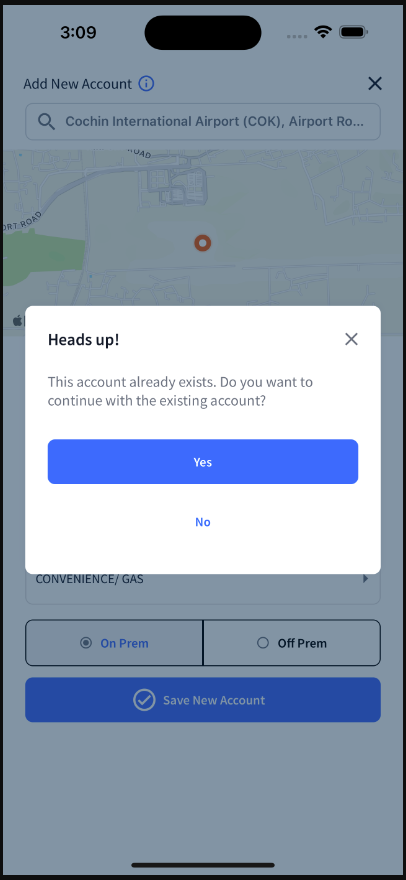
If you have any questions about this release, please reach out to us from the Lilypad mobile app by going to Side Menu > Help Me or send an email to crmsupport@fintech.com.
Thank you!
Your Lilypad Team