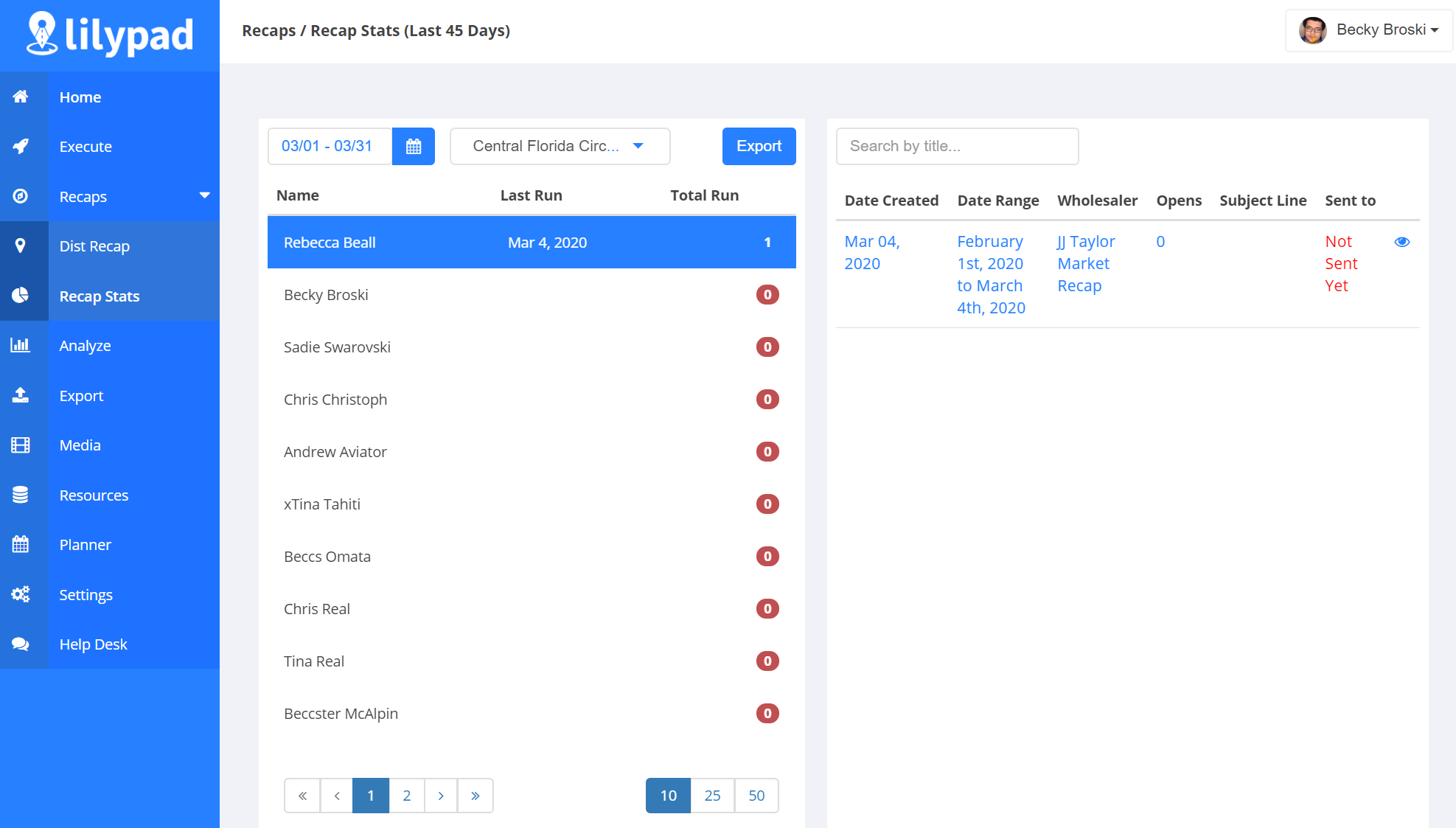
- Click the Recap Stats in the sidebar menu.
- Admin can see multiple reps, non-admin users can only see their own recaps stats.
- For Admin, choose a date range and a team.
- Click a name in the list to view that recap. The recap will show on the right.
- Click the eyeball icon to view the recap.